What’s New in Revolution 2018.4
High Availability
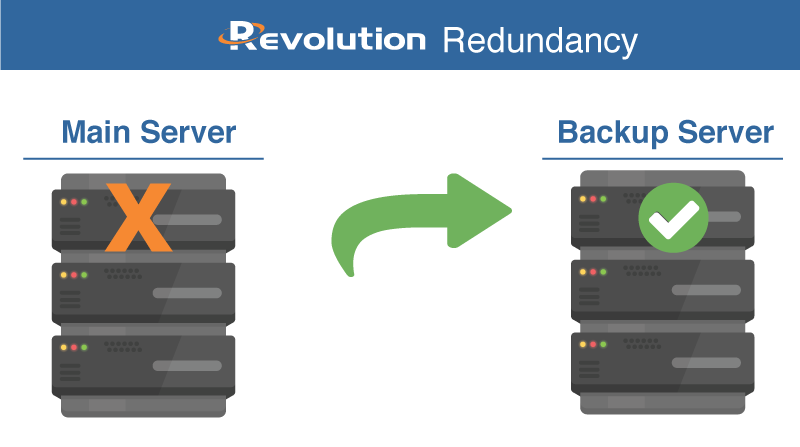 Redundancy is now available as an optional feature to provide customers with high availability to maintain notification functionality during server fault scenarios. Notifications can now be set up to automatically fail-over to a secondary server, should your primary server become unreachable.
Contact Syn-Apps Sales for a quote to add Redundancy to your Revolution subscription!
Redundancy is now available as an optional feature to provide customers with high availability to maintain notification functionality during server fault scenarios. Notifications can now be set up to automatically fail-over to a secondary server, should your primary server become unreachable.
Contact Syn-Apps Sales for a quote to add Redundancy to your Revolution subscription!
Support for Mitel IP Phones
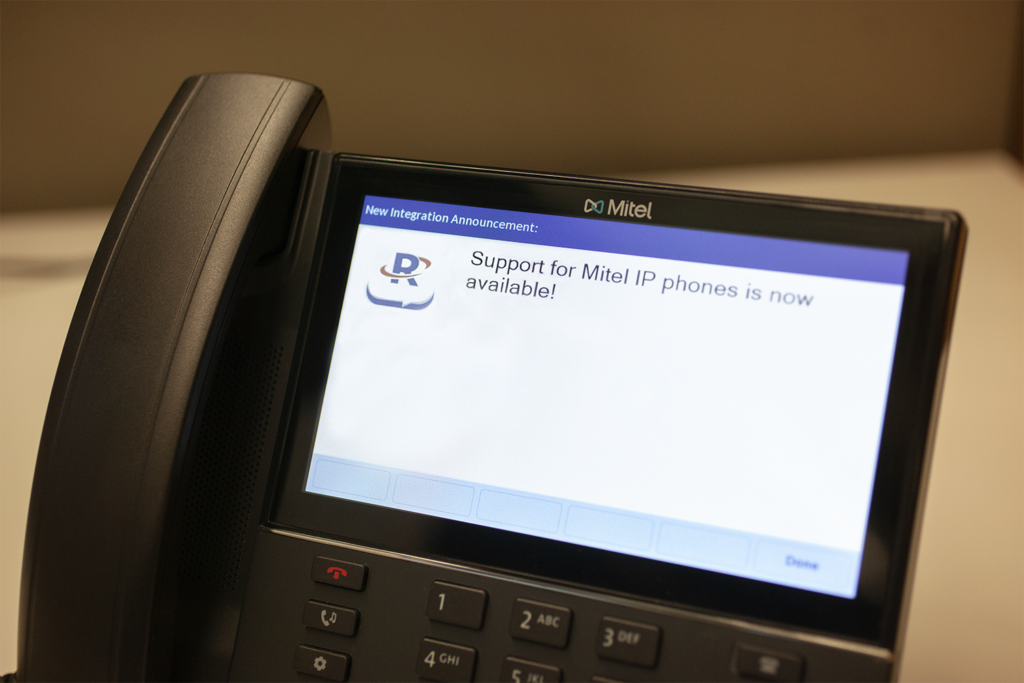 We’re excited to now support native Mitel IP phones connected to Mitel Connect. Refer to the Mitel Notifier topic in your Revolution documentation for a list of supported phone models and functionality limitations.
We’re excited to now support native Mitel IP phones connected to Mitel Connect. Refer to the Mitel Notifier topic in your Revolution documentation for a list of supported phone models and functionality limitations.
Enhanced Notification Status Reports
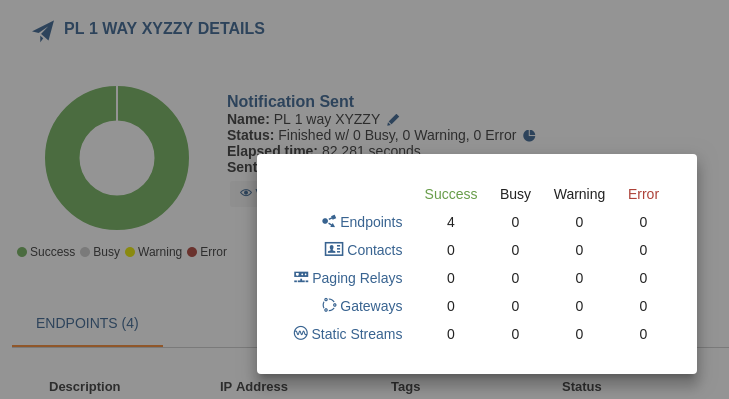 We’ve enhanced Revolution’s status reporting tool to provide customers with more insight on their sent notifications. To view details of a sent notification, simply click on the pie chart on the notification status details page to see a table that summarizes all of your endpoints, contacts, gateways, and Paging Relay broadcaster success and failure status.
We’ve enhanced Revolution’s status reporting tool to provide customers with more insight on their sent notifications. To view details of a sent notification, simply click on the pie chart on the notification status details page to see a table that summarizes all of your endpoints, contacts, gateways, and Paging Relay broadcaster success and failure status.
Noteworthy Highlights
Other highlights from the 2018.4 release include:
- Phone Services Button – You can now activate notifications using a softkey on supported IP phones or by selecting notifications using your phone’s display menu. Navigate to the Phone Services Button topic in your Revolution documentation for more information.
- RTCP Timestamps – Static streams can now show the endpoints that received audio and the timestamp for the start of audio packets from speakers that support RTCP responses. Please note – RTCP must be enabled and configured in the speaker for Revolution to provide this information.
- User Access & Auditing Logs – All system actions are now logged for auditing purposes. For example, you can now view the date, time, action, and user account name for all Revolution actions.
- New Web Help Documentation Portal – We’ve updated the web look and feel of our Revolution docs! We’d love to hear your feedback on the new design and content! Send us an email with your thoughts at syn-apps-feedback@syn-apps.com.
